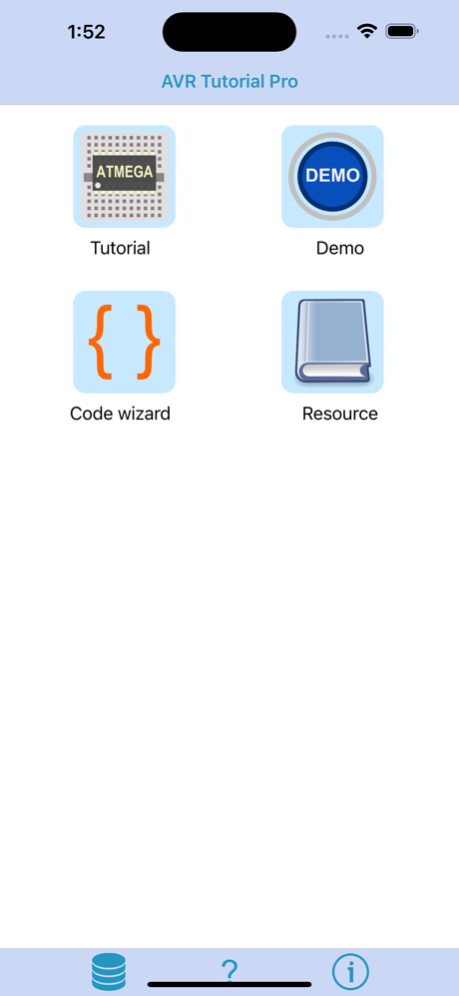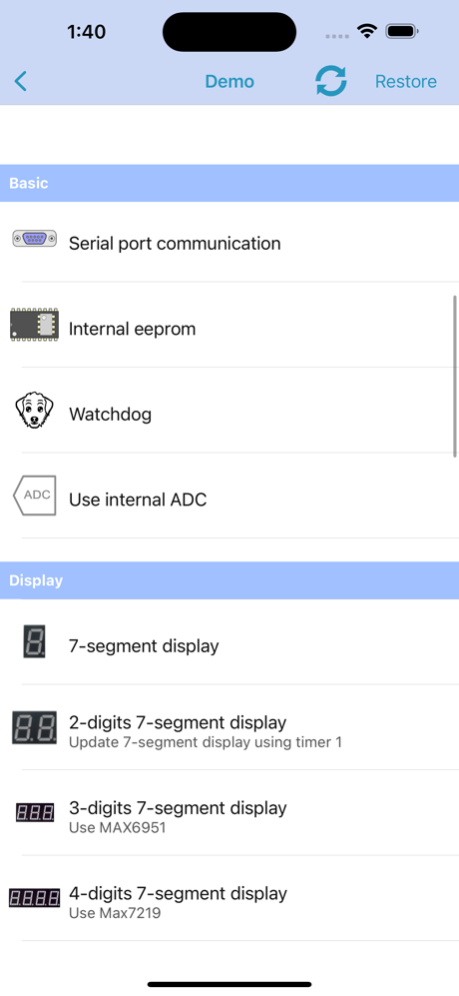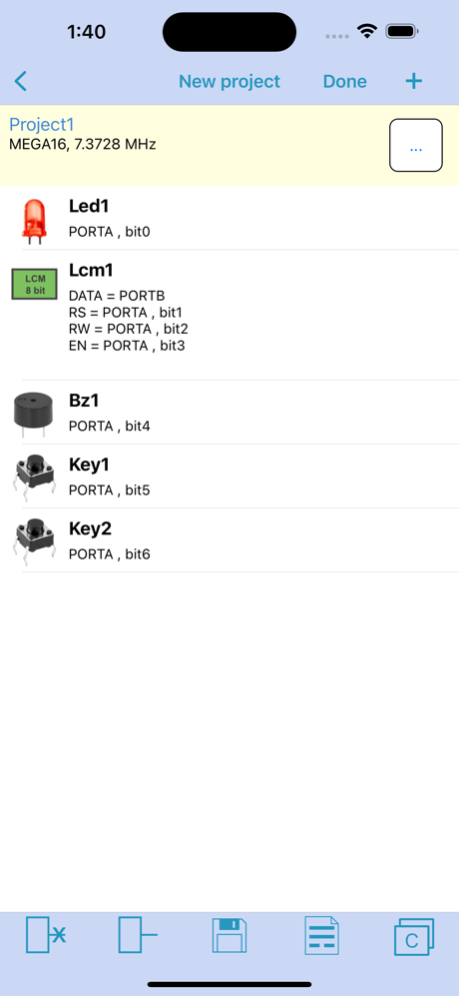AVR Tutorial Pro 1.8.0
Paid Version
Publisher Description
This app is a AVR tutorial based on ATMEGA16 C language. It is suitable for hobbyist or engineering students.
Learning AVR mcu is difficult. The learning curve is steep. The process including reading datasheet, writing code, building prototypes and troubleshooting. The most possible errors are the setting wrong value of registers.
Now, AVR tutorial Pro is the solution. The code wizard allow you to set the timer, UART, ADC, interrupt and peripherals by just a few clicks in setting. The proven C source code is generated automatically.
Though the code wizard is based on ATMEGA16 mcu, it is easy to port to other ATMEGA mcu since the source code is highly structured
Features
• AVR architecture review
• AVR asm mnemonics & C language
• 21 demo projects including LED, buzzer, key switch, lcm16x2, ADC, etc
• Code wizard for UART, timer, interrupt, ADC and external peripherals
Features in PRO only
• Support I2C eeprom 24C01 (128B) ~ 24C512 (64kB)
• Support SPI eeprom 25010 (128B) ~ 25M02 (256kB)
• Extra demo projects including led matrix 16x16, I2C eeprom, SPI eeprom
• Code wizard for I2C eeprom, SPI eeprom, LCM128x64, etc
Atmel® and AVR® are registered trademarks or trademarks of Atmel Corporation or its subsidiaries, in the US and/or other countries. This application is not related or affiliated in any way Atmel Corporation.
Mar 26, 2024
Version 1.8.0
Fix minor bugs
About AVR Tutorial Pro
AVR Tutorial Pro is a paid app for iOS published in the Kids list of apps, part of Education.
The company that develops AVR Tutorial Pro is Siu Yuen Ho. The latest version released by its developer is 1.8.0. This app was rated by 4 users of our site and has an average rating of 4.8.
To install AVR Tutorial Pro on your iOS device, just click the green Continue To App button above to start the installation process. The app is listed on our website since 2024-03-26 and was downloaded 253 times. We have already checked if the download link is safe, however for your own protection we recommend that you scan the downloaded app with your antivirus. Your antivirus may detect the AVR Tutorial Pro as malware if the download link is broken.
How to install AVR Tutorial Pro on your iOS device:
- Click on the Continue To App button on our website. This will redirect you to the App Store.
- Once the AVR Tutorial Pro is shown in the iTunes listing of your iOS device, you can start its download and installation. Tap on the GET button to the right of the app to start downloading it.
- If you are not logged-in the iOS appstore app, you'll be prompted for your your Apple ID and/or password.
- After AVR Tutorial Pro is downloaded, you'll see an INSTALL button to the right. Tap on it to start the actual installation of the iOS app.
- Once installation is finished you can tap on the OPEN button to start it. Its icon will also be added to your device home screen.